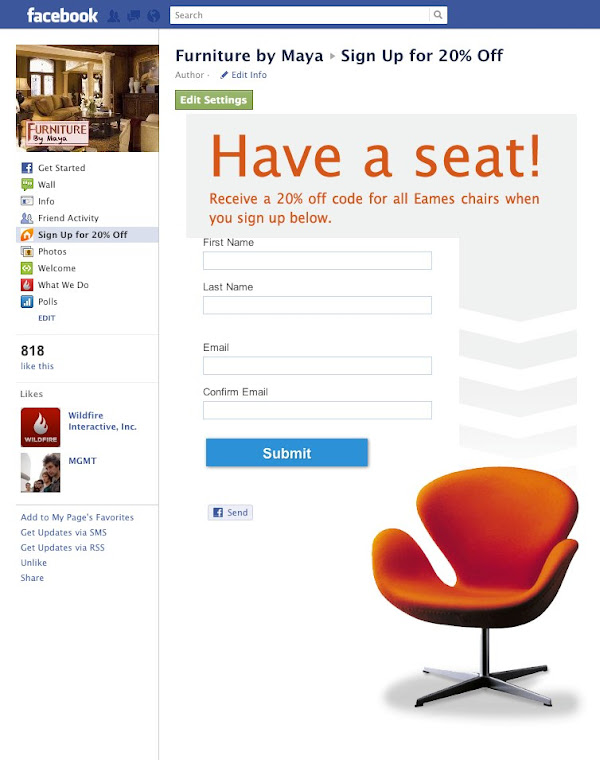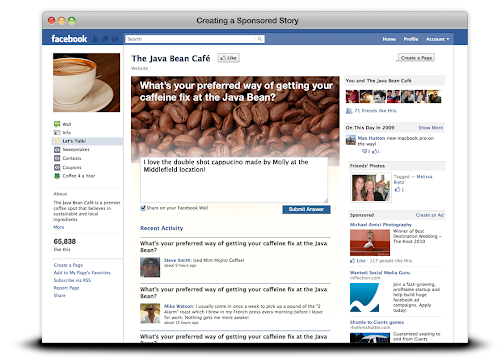A big change was announced for Facebook advertisers today: starting in January, Facebook will be featuring “Sponsored Story” ads in users’ news feeds. Until now, all advertising on Facebook was limited to display only within the right panel of the interface. This change will greatly increase the marketing presence of brands advertising Facebook, expanding the exposure of these “organic interactions” ad units (as Facebook refers to Sponsored Stories).
In case you’re not aware, Sponsored Stories are a Facebook advertising format—Facebook defines them as stories that are “eligible to appear in your News Feed.” Sponsored Stories show up, like traditional ads, on the right column of pages on Facebook. Companies can choose different user actions — such as posts, likes, check-ins or actions within Facebook apps — and feature them in their ad campaign. Facebook says that unlike traditional ads, “Sponsored Stories help to drive authentic and scalable word of mouth,” because the ads stem from real user interactions and are shown to all of that user’s friends. Here are some examples of Sponsored Stories you’ve probably already seen in your Facebook account:
- “App Share” Stories are created when a user starts using a Facebook app
- “Page Post Like” Stories are created when a user “Likes” one of the posts made by your page
Sponsored stories in the news feed will be the same size as other items that feature on it and will be displayed with a link that reads "Sponsored" underneath the post. Users who mouse over the link will see the text: "This was already shared with you. A sponsor paid to feature it here."
This is great news for marketers, and for Wildfire. Earlier this year, we announced the Wildfire Storyteller application, a utility available to all Wildfire Social Marketing Suite clients which allows page administrators to create a place on the page for branded interactions that easily create and encourage feed stories. Using the Wildfire Storyteller app, you can create a tab in your Facebook Page to ask your users fun and engaging questions about your brand. You can then set up an entire customized Facebook Feed Story that gets published alongside that user’s generated response. This feed story is especially powerful in that you can included a branded video or image with the story and you can also customize the feed story title, URL and description. So, for example, a movie brand could use our Storyteller app to ask fans “What was your favorite scene from the Hangover II movie trailer?” and the ad generated from a user’s response could include the movie trailer, a link to buy tickets for the movie, and a description of the movie. As long as you’ve created a Sponsored Stories ad campaign, all of these newsfeed posts create ads targeted to your users’ friends.
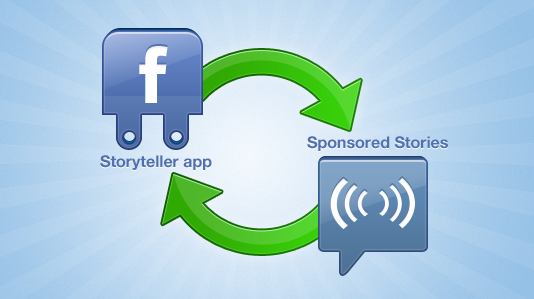
Since 27% of all users’ time on Facebook is spent looking through the newsfeed, Wildfire is excited about this new opportunity for marketers to further leverage the viral power of Sponsored Stories.
What do you think of the news that Sponsored Stories will be displayed in user news feeds? Tell us in the comments, we’re excited to hear your opinions!