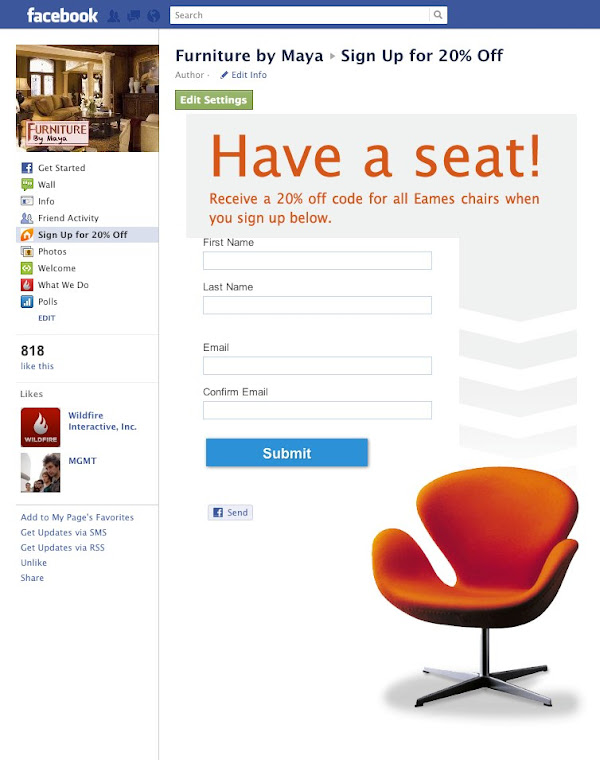
Lead Capture
- Make a beautiful, creative newsletter signup form and publish it to Facebook, your website and your mobile site.
- Make a special deal, gift, coupon code, video, whitepaper, ebook or other valuable piece of content available only to users who submit the form.
- Create flash sales, where a special deal is revealed only after a certain number of people have completed the signup form. This encourages social sharing and lets you promote products or services, all while capturing leads.
- Remember all those bottle-top promotions? Integrate online and offline promotions by printing coupon or other codes on your products, and allowing users to enter those, along with their contact information, in your online form.
- Integrate your website and Facebook page with LinkedIn’s network, by putting up a page for users to sign-in with their LinkedIn accounts and drop “virtual business cards” into a fishbowl for prize entry.
Engagement
- Create a virtual treasure hunt, where fans get clues and answer questions through your form. Keep your fans coming back day after day and give a prize to winners at the end.
- Incorporate SMS messaging! Let users sign up for an SMS message, voicemail or phone call with a premium deal or unique content to be sent directly to their phones, integrating with a service such as Twilio.
- Run a contest with user-generated content. Let users submit testimonials, essays or product reviews, or even run a caption contest, and pick the winner at the end!
- Create a fun Mad Libs-style form, letting users fill in blanks to create unique stories about your brand or promotion.
- Run a true scavenger hunt by publishing your form to your mobile site and letting users gather clues at physical locations, input them and submit the completed form to win!
- Provide targeted deals to certain geographic, age or other groups. With advanced code verification functionality, you can require that users submit a certain code that you have predefined--such as a zip code or birthdate--in order to proceed. You can vary the deal according to the answer that users provide.
Surveys and Support
- Use it to survey and poll your users. Find out their favorite products, interests and more, and include Name and Email fields to build your leads.
- Provide a forum for product feedback, and incorporate a Storyteller plugin to encourage conversation and social sharing about your products.
- Use it to gather support tickets. Include dropdown and text fields in your form, and integrate it with your company’s support site provider, such as Zendesk.
User Registration
- Tie the signup form into your own account registration, so that when users fill out the signup form on Facebook, they are also automatically signed up for an account with your company. This works well for member-only shopping sites.
- Are you targeting businesses? Allow professionals to sign up for webinars, conferences and other events directly from your page, and even integrate with services like GoToWebinar or Eventbrite.
- Let users register for events, and give registrants exclusive content access, such as event-specific deals or information.
To chat with one of our social media experts about using forms to maximize your marketing, click here!
0 komentar:
Posting Komentar