Now that December’s holiday cheer has faded, and those green and red decorations are back in storage, what’s next? Valentine’s Day, with all of its pink, white, chocolate and cellophane glory. This is a perfect time to reach users —at just the moment they are contemplating romantic plans —through specialized content, promotions, messaging, and branded media. Wildfire has created a special Valentine’s Day “Virtual Gift” Template that allows your fans to give virtual Valentine’s gifts to their friends, right from your brand’s page!
 This Valentine’s Day template allows you to insert customized images for each virtual gift. When a gift is sent, it displays on the giver’s news feed and the recipient’s Timeline. Along with the gift image, you can also customize a description and include a link back to any page on Facebook or the Internet. The gift headline, description, and specialized link will display together on the recipient’s Timeline after the gift is sent. Sharing virtual gifts on users’ walls is a good vehicle for enhanced earned media!
This Valentine’s Day template allows you to insert customized images for each virtual gift. When a gift is sent, it displays on the giver’s news feed and the recipient’s Timeline. Along with the gift image, you can also customize a description and include a link back to any page on Facebook or the Internet. The gift headline, description, and specialized link will display together on the recipient’s Timeline after the gift is sent. Sharing virtual gifts on users’ walls is a good vehicle for enhanced earned media!

The Virtual Gift template is currently available to all Wildfire Social Marketing Suite clients. Every element of the template is customizable to reflect your brand’s personality. Administrators can choose how many gifts are available on the page, what each gift looks like, the gift headline, a descriptive gift message, and even a destination URL that gift-clickers will get taken to.
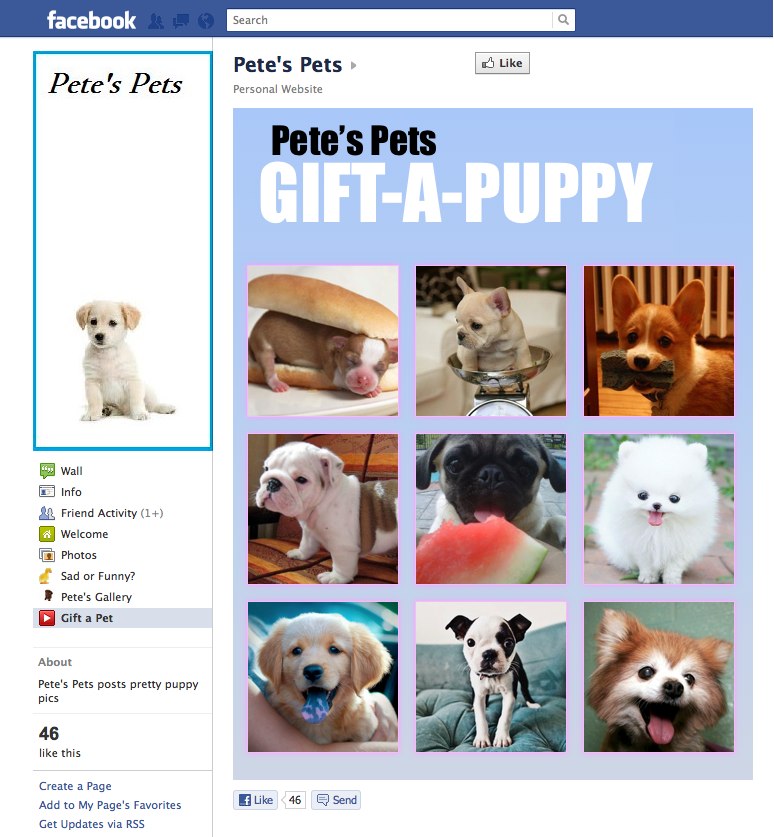
The default Valentine’s Day template has a classic theme with flowers in shades of red and pink. However, like the puppy example demonstrates above, the template can be skinned or redesigned in infinite ways— no matter how it’s customized to look, fans will delight in being able to send gifts to their friends’ walls, and the recipient friends will delight in receiving them. Below, you can see an adorable customization of one of our testing templates— it’s hard to resist sending one of these little guys to every one of your friends’ walls!


How would you
use the Virtual Gift template? What sorts of virtual gifts would you like to receive and post on your Timeline? Leave us a note with your comment—we love hearing your ideas; they inspire us to create more new templates of our own!The Virtual Gift template is currently available to all Wildfire Social Marketing Suite clients. Every element of the template is customizable to reflect your brand’s personality. Administrators can choose how many gifts are available on the page, what each gift looks like, the gift headline, a descriptive gift message, and even a destination URL that gift-clickers will get taken to.
The default Valentine’s Day template has a classic theme with flowers in shades of red and pink. However, like the puppy example demonstrates above, the template can be skinned or redesigned in infinite ways— no matter how it’s customized to look, fans will delight in being able to send gifts to their friends’ walls, and the recipient friends will delight in receiving them. Below, you can see an adorable customization of one of our testing templates— it’s hard to resist sending one of these little guys to every one of your friends’ walls!
How would you
0 komentar:
Posting Komentar