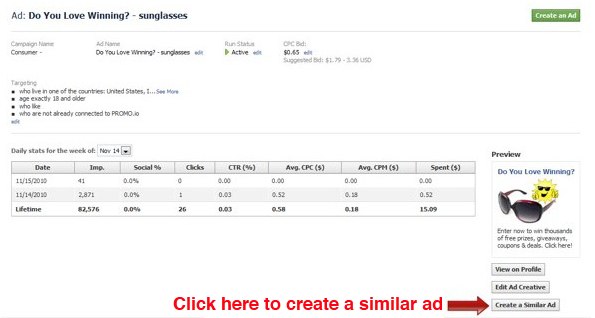Last month we listed some themed promotion ideas for Thanksgiving, Black Friday, and Cyber Monday and received some great feedback from our readers! This month, we’ll explore some ideas for successful December holiday promotions so that your business can start the holidays off in high-performance mode!
The December holiday season can be the best time to bring in new customers and reconnect with current ones because consumers are in ‘shopping mode’. One of the best ways to capture consumer engagement around your brand is to run special Holiday promotions that offer exclusive and compelling deals and discounts. Here are some suggestions to give you inspiration.
IDEA #1: Drive Sales with a “Daily” Holiday Deal!Create some themed daily deal promotions in accordance with the daily festivities of whichever holiday you prefer! For example, there’s the “12 days of Christmas,” 8 nights of Hannukah, and 7 nights of Kwanzaa, not to mention however many days you’d want to spend celebrating the New Year. To do a daily deal, you could use our
coupon module to offer a different coupon every day. You could either publicize in advance what the coupon will be for each day of the campaign or you could keep an element of surprise by only letting people know what the coupon will be on the day it is released. Instead of offering a coupon, you could use our
group deal format to announce a different group deal for each day of the campaign.

Here is a great example of a successful group deal that's capitalizing on the "12 Days of Christmas" with a special discount!
IDEA #2: ‘Tis the Season for being Charitable! Use a promotion to benefit a cause and rally your fans.Create a campaign that’s focused on giving donations to a charitable cause, like a coat drive for the winter, or Toys for Tots. Your promotion type can vary-- choose
virtual gifts for a fun and engaging way for users to contribute (set it up so that for each “gift” given, you donate a certain amount of money to the charity of your choice), or choose a
Sign-Up Form where you can build in a multiple choice option for users who enter, allowing them to choose from a list of charities (that you select) which one they prefer you to donate $1 on their behalf to. This is a great way to generate marketing information about the engaged users who are finding and interacting with your promotion.
IDEA #3: Use Holiday-themed user generated contests to drive engagement and sharing among friends.What family doesn’t have a collection of photos from their get togethers at Christmas or for their New Year’s celebrations? You can drill down to very specific contest instructions, like asking entrants to upload their favorite picture of their babies or young children opening gifts or sitting with Santa! Or, you can make the contest open to more broad entries, like photos and write-ups of “Your Favorite Holiday Moments.” An easy way to do this (allow both photos and essays to be voted on in one contest) is to create a Wildfire Photo Contest, but set the photo upload minimum to zero — that way those who don’t have a photo of their memory easily available can still enter by just submitting a written description of their memory. By not requiring a photo, you’ll find that your entry rate will be higher.
Lots of fun contests could also be themed around ‘New Year’s resolutions’ such as a ‘Tell us about your craziest New Year’s Resolution’ essay contest or a ‘List your top five wishes for the world for 2011’ or even a ‘Top 5 things I pledge to do in 2011 to help my country’ essay contest.
IDEA #4: Get those Last Minute Shoppers to make a Purchase with a Great Group Deal!We’ve all been there— waiting until the last minute to get gifts or sniff out the best discounted deals is a staple of every holiday season! Entice deal-hungry users and fans by appealing to their gift giving sensibilities with a deeply discounted
Group Deal. Buyers are most attracted to deals that show a discount value of over 50% off. While the deal may be a steep one, the value of a new (or returning) satisfied customer during the holiday season can translate to lots of buzz marketing and some great customer loyalty going forward.
IDEA #5: Draw ‘em in with the chance to win and then encourage them to buy.Sweepstakes are a powerful way to get people to click on your ads and/or visit your fan page so why not run a Holiday-themed sweepstakes to get people’s attention and then encourage sales by offering a coupon to all sweepstakes participants. You could either do this by combing our sweepstakes format with our coupon format so that as soon as people have entered the sweepstakes they are automatically directed to your coupon or you could email a coupon offer to all sweepstakes participants at the end of each day or when the sweepstakes ends.
There are tons of great ideas for a Holiday-themed sweepstakes. You could give away vouchers to major retailers to help winners with their holiday shopping or you could offer the ultimate holiday food hamper so the winner can eat like a king during the holidays. Offering a trip to somewhere warm and tropical would be an incredible Holiday prize now that winter has arrived in the Northern Hemisphere, as would a shopping spree for the winner. To make your promotion more viral give entrants a reason to spread the word about the sweepstakes by building in a referral feature like “if you win, your friend wins too!” Simply add an input field that asks something like this: “Who referred you to this promotion? If you win, they’ll win too! Just add their email” into your entry form — its a very enticing and super simple way to enhance the virality of your promotion!

This holiday sweepstakes draws attention to the prize, which is a digital camera, to allow for "capturing holiday moments."
Do you have some great holiday promotions ideas to share? Leave them in the comments below, we’d love to hear from you!